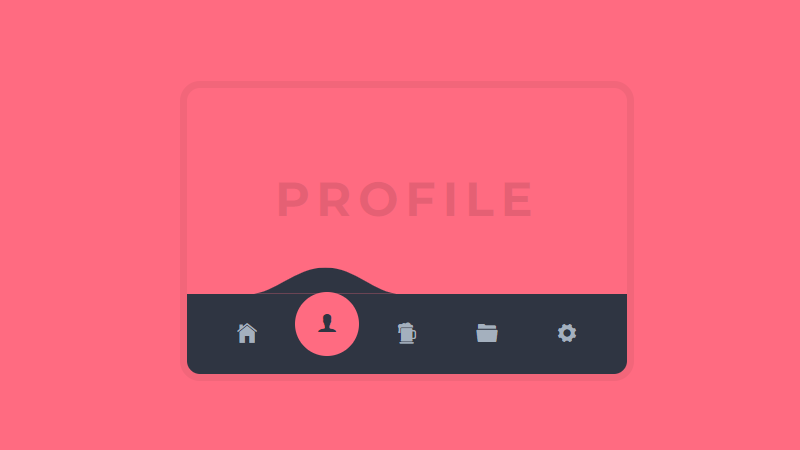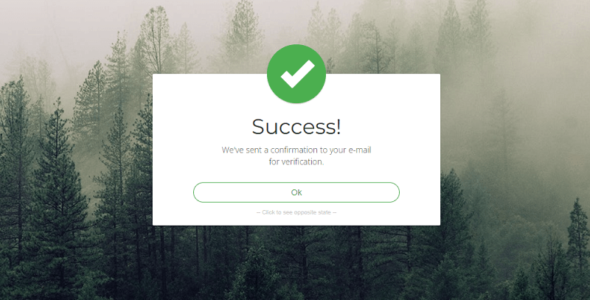One of the popular features of jQuery is the tab bar, which allows developers to create a dynamic and user-friendly tabbed interface. So, if you want to create attractive jQuery tab bars for your website then this article is for you.
Tab bars are a popular and essential component of modern websites and applications. They are used to organize and categorize large amounts of content into smaller and more manageable sections. With the help of jQuery, a fast, small, and feature-rich JavaScript library, developers can easily create dynamic and interactive tab bars.
What is a jQuery Tab Bar?
A jQuery tab bar is a UI component that allows the user to switch between different sections of content within the same page or screen without reloading the entire page. This makes it an ideal solution for displaying a lot of information in a compact and organized manner. Each section is represented by a tab, which can be clicked to reveal the associated content. This way, the user can quickly access the desired content without having to navigate through multiple pages or screens.
However, if you want to know more about CSS Tab Bars that you can use in your next project then you can check our latest updated collection of the best free CSS Tab Bars in 2025.
1. Gooey Navigation with CSS/SVG Filters
Gooey Navigation with CSS/SVG Filters
Made By: Simon Goellner
2. Tab Bar Interaction
Tab Bar Interaction
Made By: Álex
3. Mobile Navigation Concept
Mobile Navigation Concept
Made By: Tobias Glaus
4. Liquid Tab Bar Animation
Liquid Tab Bar Animation
Made By: Aaron Iker
5. Tab Bar Menu Animation
Tab Bar Menu Animation
Made By: Doğukan Çavuş
6. Navigation Bar With Circle Flexible Highlight POC
Navigation Bar With Circle Flexible Highlight POC
Made By: Zed Dash
7. Fancy Tab Bar Active Animation
Fancy Tab Bar Active Animation
Made By: Aaron Iker
8. Tab Bar Interaction
Tab Bar Interaction
Made By: Zed Dash
9. Tab Bar Active Animation
Tab Bar Active Animation
Made By: Aaron Iker
10. Add File Tab Bar Animation
Add File Tab Bar Animation
Made By: Aaron Iker
11. Tab Bar
Tab Bar
Made By: Andreas Storm
12. Snapchat Tabs Switching
Snapchat Tabs Switching
Made By: Praveen Bisht
13. 3D Tab Bar Active Animation
3D Tab Bar Active Animation
Made By: Aaron Iker
14. Tab Bar Interaction
Tab Bar Interaction
Made By: Aybüke Ceylan
15. Fluid Tab Active State
Fluid Tab Active State
Made By: Aaron Iker
16. CSS Path d Property Tab Bar
CSS Path d Property Tab Bar
Made By: Zed Dash
17. Interactive Cart Icon
Interactive Cart Icon
Made By: Vangel Tzo
18. Slider Tab Menu
Slider Tab Menu
Made By: Alex Rutherford
19. Tab Bar Active Animation
Tab Bar Active Animation
Made By: Aaron Iker
20. Elastic Tabs
Elastic Tabs
Made By: Nenad Kaevik
21. Login Bar
Login Bar
Made By: EGE
Conclusion
jQuery tab bars are a powerful tool for organizing and categorizing content on websites and applications. With their ease of use and customizable nature, they provide an excellent user experience, increased engagement, and improved navigation. Developers can easily create dynamic and interactive tab bars with the help of the jQuery library, making them a valuable addition to any project.

 My Account
My Account