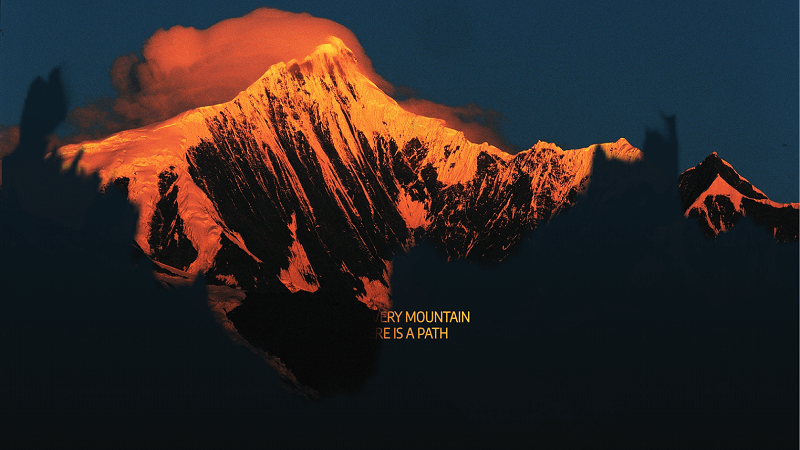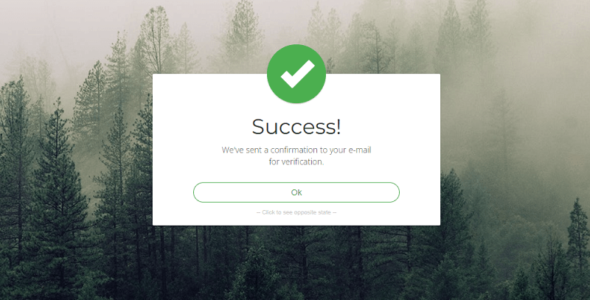jQuery is a popular JavaScript library that makes it easier to add dynamic and interactive effects to web pages. One of the most common uses of jQuery is for creating scroll effects, which can be used to enhance the user experience and make a website more engaging.
Scroll effects are visual effects that are triggered when the user scrolls down a web page. These effects can include animations, changes in background color or images, and other visual changes that help to draw attention to important elements on the page.
In this article, we will explore some of the most common jQuery scroll effects and show you how to implement them on your website.
1. Text Circle Reveal on Scroll
Text Circle Reveal on Scroll
Made By: Ivan Grozdic
2. Flavortown Scrolltrigger
Flavortown Scrolltrigger
Made By: Adam Kuhn
3. jQuery Different Scroll Speeds
jQuery Different Scroll Speeds
Made By: Mehul Rojasara
4. One Page Scroll With Depth Effect
One Page Scroll With Depth Effect
Made By: vainsan
5. ScrollBox
ScrollBox
Made By: Recreatorus
6. Image Mask Reveal Animation
Image Mask Reveal Animation
Made By: Fabio Ottaviani
7. Box Scroll Effect
Box Scroll Effect
Made By: Vivek
8. All Side Scroll
All Side Scroll
Made By: Aman Agarwal
9. Scale Hero Section on Scroll
Scale Hero Section on Scroll
Made By: Traf
10. One Page Scrolly Thing
One Page Scrolly Thing
Made By: Joshua Ward
11. Skewed One Page Scroll
Skewed One Page Scroll
Made By: Nikolay Talanov
12. Scroll List Animation
Scroll List Animation
Made By: Muhammed Erdem
13. Rocket Back to Top Button
Rocket Back to Top Button
Made By: Housamz
14. Horizontal Scroll Text
Horizontal Scroll Text
Made By: Nikola
15. Show Elements on Scroll
Show Elements on Scroll
Made By: Jesus
16. Triangle Scroll Morph
Triangle Scroll Morph
Made By: Geoff Ellerby
17. Scroll Distortion
Scroll Distortion
Made By: Adam Kuhn
18. Zoom Hero Image On Scroll
Zoom Hero Image On Scroll
Made By: Jason D’Oyley
19. Momentum Scroll Fixed Element
Momentum Scroll Fixed Element
Made By: Nathan Taylor
20. jQuery Scroll Effect For Text
jQuery Scroll Effect For Text
Made By: Daniel Givens
21. Horizontal Scroll with GSAP and ScrollMagic
Horizontal Scroll with GSAP and ScrollMagic
Made By: Alexandre Buffet
22. Unique Scrolling Presentation
Unique Scrolling Presentation
Made By: Brian Haferkamp
23. Scrolling Wave Effect on Border
Scrolling Wave Effect on Border
Made By: James Dow
24. Scroll Effect
Scroll Effect
Made By: spglco
25. Smooth Page Scrolling in jQuery
Smooth Page Scrolling in jQuery
Made By: Chris Coyier
26. Return to Top Arrow
Return to Top Arrow
Made By: rdallaire
Conclusion
jQuery scroll effects can greatly enhance the user experience of a website by adding interactivity and engagement. These effects can be implemented using simple jQuery methods and can be customized to fit the needs of any website. By using these scroll effects, web developers can create websites that are more user-friendly and engaging for their visitors.

 My Account
My Account