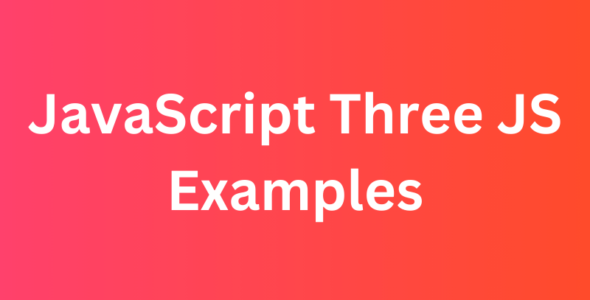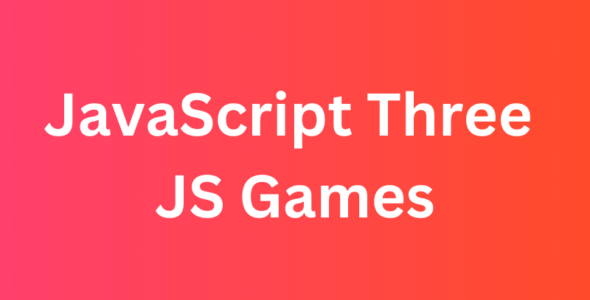Tab bars are a common UI element used in web design to present users with a series of options or navigational choices. JavaScript is often used to create dynamic tab bars that allow users to interact with the content on a page more easily.
In this article, we have listed the 29 best Free JavaScript Tab Bars that you can easily use in 2025.
Moreover, these JavaScript code examples help you to design your website stand out from the crowd. So, lets dive into the list.
Best JavaScript Tab Bars for Free Download:
1. Animated Tab Bar
Animated Tab Bar
Made By: abxlfazl khxrshidi
2. Smooth Tab Bar Interaction
Smooth Tab Bar Interaction
Made By: Abubaker Saeed
3. Activity Selector
Activity Selector
Made By: Jorge Mendes
4. Animated Tab Bar
Animated Tab Bar
Made By: abxlfazl khxrshidi
5. Tab Bar Navigation
Tab Bar Navigation
Made By: Hamid Ziadzadeh
Also, you can check: Best Free JavaScript Menus.
6. Hide & Seek Tab Bar Animation
Hide & Seek Tab Bar Animation
Made By: Flávio Amaral
7. Tabbar
Tabbar
Made By: Aaron Iker
8. Navigation
Navigation
Made By: Vadim Bauer
9. Tab Bar Interaction
Tab Bar Interaction
Made By: Sikriti Dakua
10. Tabbar
Tabbar
Made By: Aaron Iker
Also, you can check: Best Free JavaScript Keyboards.
11. Animated Navigation Indicator
Animated Navigation Indicator
Made By: Adrian Bece
12. Tab Bar Interaction
Tab Bar Interaction
Made By: Sikriti Dakua
13. Bottom Toolbar Motion Design & Interaction
Bottom Toolbar Motion Design & Interaction
Made By: Vlad Racoare
14. Navigation Tabs With Background Animation
Navigation Tabs With Background Animation
Made By: VERDIEU Steeve
15. Nav Tab
Nav Tab
Made By: alphardex
Also, you can check: Best Free JavaScript Hero Effects.
16. Segmented Control Interaction
Segmented Control Interaction
Made By: Sikriti Dakua
17. Tab Bar Expand Button
Tab Bar Expand Button
Made By: Chantal
18. Tab Bar Interaction
Tab Bar Interaction
Made By: Sikriti Dakua
19. Tab Bar Navigation
Tab Bar Navigation
Made By: Elodie | DIY Web Developer
20. Tab Bar Animation
Tab Bar Animation
Made By: Ricardo Oliva Alonso
Also, you can check: Best Free JavaScript Buttons.
21. CSS-Only Tabs
CSS-Only Tabs
Made By: Luciano Felix
22. Bouncing Tab Bar
Bouncing Tab Bar
Made By: Aaron Iker
23. Nav Menu Animation
Nav Menu Animation
Made By: Kasper De Bruyne
24. Modern Tabs
Modern Tabs
Made By: alexkorzin
25. Tab Bar Animation
Tab Bar Animation
Made By: Ricardo Oliva Alonso
Also, you can check: Best Free JavaScript Input Text.
26. Jelly Tab Bar
Jelly Tab Bar
Made By: Jorge
27. Tab Bar Gooey Icons
Tab Bar Gooey Icons
Made By: Nicolas Pavlotsky
28. Tab Bar Navigation
Tab Bar Navigation
Made By: Gabriele Corti
29. Material UI Stretch Button
Material UI Stretch Button
Made By: Mikael Ainalem
Conclusion
Tab bars are a useful UI element that can help users navigate web applications more easily. JavaScript can be used to create dynamic tab bars that provide a more engaging user experience. When designing a tab bar, it’s important to consider the user experience and how the tab bar will look on different devices. By following best practices and using JavaScript to create dynamic and engaging tab bars, web designers can create more user-friendly applications.

 My Account
My Account