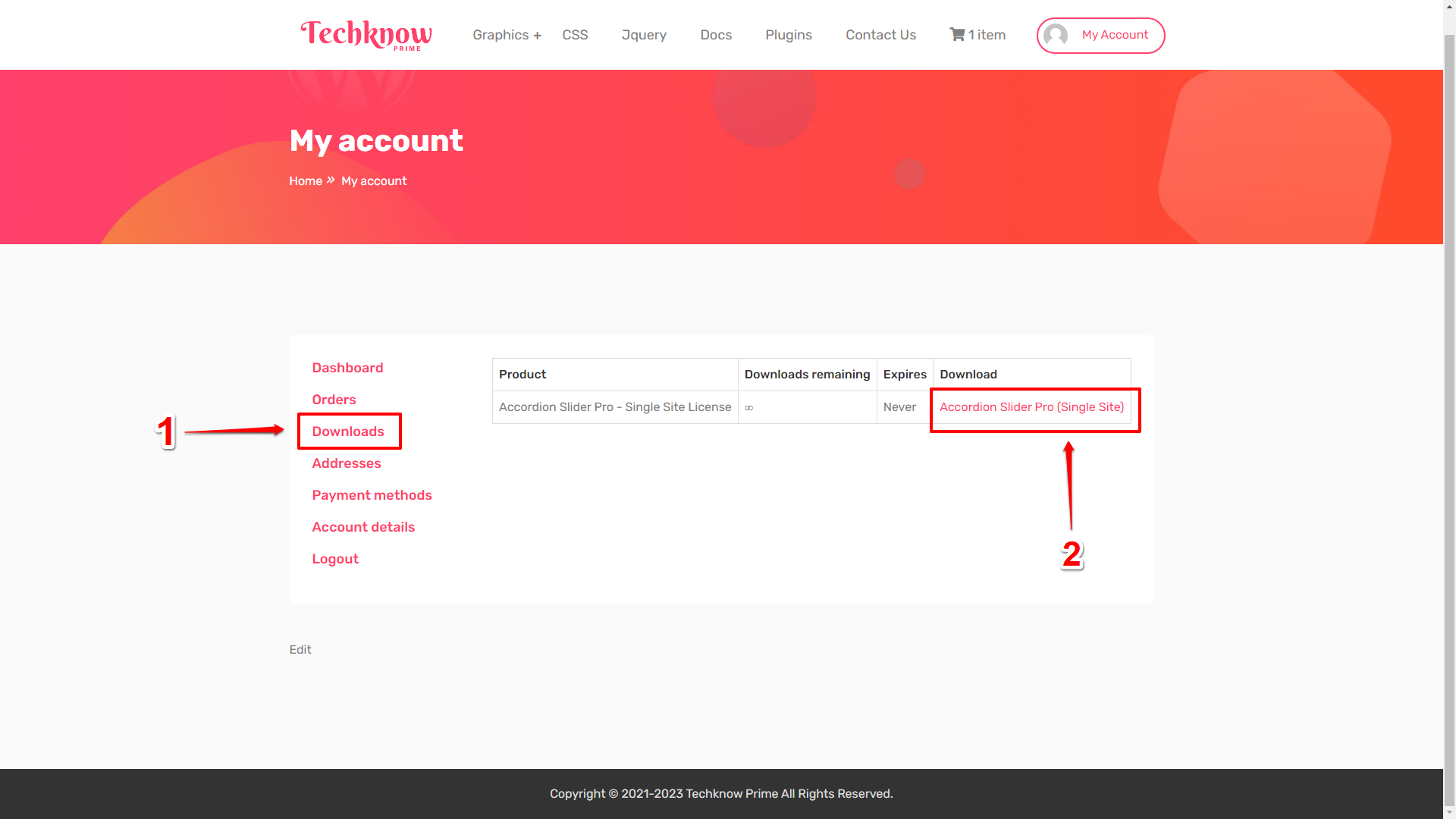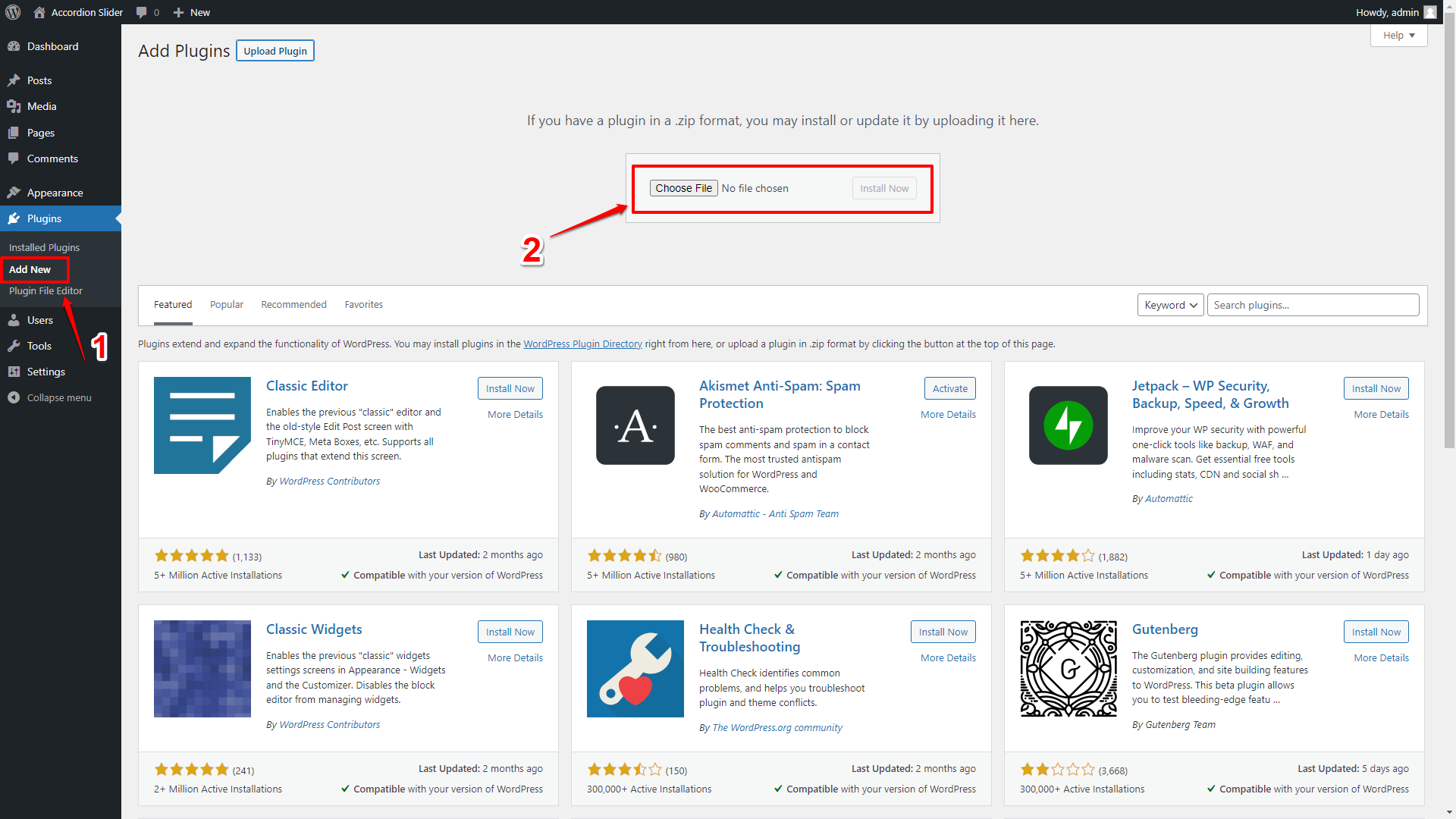Table of Contents
Minimum Requirements: #
Accordion Slider Pro Server Minimum Requirements
To get the best experience of this plugin, we recommend the followings:
PHP 5.6 or later
MySQL 5.6 or later
WordPress 5.2 or later
To be sure about the above requirements.
Download The Plugin #
After purchasing the Accordion Slider Pro plugin, you will get a receipt email in your inbox (of the email ID you used to purchase). Please follow these instructions to download it:
- Login to your Techknow Prime account simply.
- Download the pro version from My Account → Dashboard → Downloads → Click on Accordion Slider Pro.
- Install Accordion Slider Pro.
Now follow these steps below to install Accordion Slider Pro.
- Log in to the WordPress Dashboard.
- Navigate to the Plugins → Add New → Upload Plugin.
- Click on Choose File and select the zipped file named accordion-slider-pro.
- Click on Install Now.
- Click on Activate Plugin button.
- After activating the Accordion Slider Pro plugin, you are ready to add Accordion Slider to your post, page, widget, or anywhere you like.

 My Account
My Account